On github, when I view a commit, it shows me the commit message and the changes, along with any comments at the bottom. However, it doesn't tell me what branch the commit was checked in to. Even if I 'Browse Code', it is browsing the code for a particular 'tree' (presumably the state of the code when the commit was made), rather than for a particular branch.
I know that commits in git aren't intrinsically linked to a branch, but surely they are always going to be first committed into a particular branch? Isn't the commit tagged with that branch, and can I view which branch it was somehow?