Is this possible in xml at design time to rotate a button -90 degree so that I can align it to the right/left of the view?
Instead of rotating the button, Is there a reason you can't align it to the side and change the size, ie: instead of 306 dp by 29 dp aligned to the top, do 29 dp by 306 dp aligned to be on the left side.
Are you talking about animating the button? If so, you can write an animation XML and save it in res/anim, and in your onCreate method in your Activity, you can call the animation on your button. But please provide more information; what do you want to do, and why (like jersam515 said), do you not just align it to parent left?