When using
using System.Diagnostics;
and
Debug.WriteLine("Test");
having run the application, no "Test" can be seen in output. But if I use the msgbox function instead, the msgbox pops up, so the line is reached.
Am I looking in the wrong window or what do I have to change?
I am using VC# Express.