In Xcode 4.3 I'm not seeing the "Autoresizing" panel (with the red crosshair things) in the Attributes Size Inspector.
What I see instead are two panels, one titled "Content Hugging Priority" and the other titled "Content Compression Resistance Priority".
Other than baffling me, they seem to no effect on anything if I adjust their settings.
In projects started before 4.3 installation I still get the Autoresizing red line things, but for 4.3 created projects I am currently unable to control the location and size behavior of view controls.