I'm currently developing an android app where I use transparent png's as buttons for the user interface.
The buttons look kinda like this:
When the user presses the button I want to automatically tint the non-transparent pixels in the image to a darker color.
Currently I use an xml selector with different drawables for each state. This obviously doesn't scale well since I need to make several versions of each image in photoshop.
Any solutions? I heard that you can use the setColorFilter method on ImageView's to achieve this, but a full explanation would be great!
Thanks!