I have a disordered list named d that looks like:
[0.0000, 123.9877,0.0000,9870.9876, ...]
I just simply want to plot a cdf graph based on this list by using Matplotlib in Python. But don't know if there's any function I can use
d = []
d_sorted = []
for line in fd.readlines():
(addr, videoid, userag, usertp, timeinterval) = line.split()
d.append(float(timeinterval))
d_sorted = sorted(d)
class discrete_cdf:
def __init__(data):
self._data = data # must be sorted
self._data_len = float(len(data))
def __call__(point):
return (len(self._data[:bisect_left(self._data, point)]) /
self._data_len)
cdf = discrete_cdf(d_sorted)
xvalues = range(0, max(d_sorted))
yvalues = [cdf(point) for point in xvalues]
plt.plot(xvalues, yvalues)
Now I am using this code, but the error message is :
Traceback (most recent call last):
File "hitratioparea_0117.py", line 43, in <module>
cdf = discrete_cdf(d_sorted)
TypeError: __init__() takes exactly 1 argument (2 given)