I have the following Python code which I am using to plot a filled contour plot:
def plot_polar_contour(values, azimuths, zeniths):
theta = np.radians(azimuths)
zeniths = np.array(zeniths)
values = np.array(values)
values = values.reshape(len(azimuths), len(zeniths))
r, theta = np.meshgrid(zeniths, np.radians(azimuths))
fig, ax = subplots(subplot_kw=dict(projection='polar'))
ax.set_theta_zero_location("N")
ax.set_theta_direction(-1)
cax = ax.contourf(theta, r, values, 30)
autumn()
cb = fig.colorbar(cax)
cb.set_label("Pixel reflectance")
show()
This gives me a plot like:
However, when I add the line ax.plot(0, 30, 'p') just before show() I get the following:
It seems that just adding that one point (which is well within the original axis range) screws up the axis range on the radius axis.
Is this by design, or is this a bug? What would you suggest doing to fix it? Do I need to manually adjust the axis ranges, or is there a way to stop the extra plot command doing this?