I have this line around my shape:

The problem is, it obviously goes from 1px thick, to 2px. Here's the code I'm using:
CGContextRef context = UIGraphicsGetCurrentContext();
CGContextClearRect(context, rect);
CGContextSetFillColorWithColor(context, [BUTTON_COLOR CGColor]);
CGContextSetStrokeColorWithColor(context, [[UIColor blackColor] CGColor]);
CGContextSetLineWidth(context, 1);
int radius = 8;
CGContextMoveToPoint(context, 0, self.frame.size.height / 2);
CGContextAddLineToPoint(context, POINT_WIDTH, self.frame.size.height);
CGContextAddLineToPoint(context, rect.origin.x + rect.size.width - radius,
rect.origin.y + rect.size.height);
CGContextAddArc(context, rect.origin.x + rect.size.width - radius,
rect.origin.y + rect.size.height - radius, radius, M_PI / 2, 0.0f, 1);
CGContextAddLineToPoint(context, rect.origin.x + rect.size.width, rect.origin.y + radius);
CGContextAddArc(context, rect.origin.x + rect.size.width - radius, rect.origin.y + radius,
radius, 0.0f, -M_PI / 2, 1);
CGContextAddLineToPoint(context, POINT_WIDTH, 0);
CGContextAddLineToPoint(context, 0, self.frame.size.height / 2);
CGContextClosePath(context);
CGContextDrawPath(context, kCGPathFillStroke);
Any ideas?