I am new comer in android developement . I install android sdk in eclipse and just run hello world application. Then Im getting a warning to install avd.
How to install avd in eclipse?
Thanks.
Asked
Active
Viewed 989 times
0
rejo
- 3,352
- 5
- 27
- 34
-
3Welcome to Android, And dear **what is that warning actually?** – Paresh Mayani Feb 22 '12 at 05:09
-
I mean , I couldnt run the application without avd. – rejo Feb 22 '12 at 05:19
-
To run android application, you must have either Android Virtual Device (i.e. Emulator) or a Real android device (i.e. Mobile/Tablet). – Paresh Mayani Feb 22 '12 at 05:32
-
thanks paresh ,I just begin to study android developement today. – rejo Feb 22 '12 at 05:55
-
1sure paresh. I expect ur help in future also. – rejo Feb 22 '12 at 06:02
2 Answers
8
Please Do following stesps in your Eclipse
- Go to Windows Menu and Select "Android SDK and AVD Manager" Option
From the right-top corner select "New" Command Button.
It will open a new dialogbox like below.
Give the proper values as shown in Image and done.
Lucifer
- 29,392
- 25
- 90
- 143
-
Thanks! Stupid me, CPU/ABI is blank by default by me, so it said it couldn't create a CPU... +1 – 11684 Jun 15 '12 at 14:13
-
@11684 My CPU/ABI list is completely blank. I have no options to select. Do you have any suggestions for me? I did ask here: http://stackoverflow.com/questions/14003009/android-virtual-device-manager-cannot-create-avd#comment19550302_14003009 – dragonridingsorceress Jan 03 '13 at 02:34
2
In eclipse::
Windows -> AVD Manager -> New.
Specify Device Name, Select a target
Specify some size for SD Card. e.g. 128 MB
Harpreet
- 2,990
- 3
- 38
- 52