In my project I have the need to use a UIButton (or another component) to handle events using long press. Let me explain, I should make that mind I hold down the button a timer to count the seconds and release to pressure stop, I tried with the management of UILongPressGestureRecognizer but is not the case because I recall the event when the button is held down but only if I move my finger, but I wish the timer went away and counted all the time in which the button is held down (with your finger stationary) and stopped counting when the finger is released.
Does anyone know how to help me? Thanks