I have two rows and two columns. I want last column of both cells merge into one. Due to requirement I do not use other design options means two tablelayouts in which first table layout has two rows.I am use Winforms in C#.
| | |
| | |
| | |
|_______________________| |
| | |
| | |
| | |