I Hope Question itself conveys what I want. I wrote a an Extension and want to specify name of the author in Manifest file. Is this possible? If yes.. How can I do that.
4 Answers
You can specify an author as described at https://developer.chrome.com/extensions/manifest.
"author": ...,
- 676
- 5
- 9
-
A quick review of a few Google-created extensions doesn't show a standard for content format in this field (and the doc currently just says "..." as noted here). Maybe https://developer.mozilla.org/en-US/Apps/Build/Manifest#developer as a reasonable best guess: `{ "name": "Author Name", "url": "http://www.authorsite.com" }` – Tyler Dec 18 '14 at 17:15
-
The official doc doesn't say `{...}` however, which leads me to an alternate conclusion: Nobody has thought much about this field and there isn't much value in using it! – Tyler Dec 18 '14 at 17:19
-
@Tyler You may be right. Also, note that the field is marked as optional. This leads me to believe that it is mainly there for authors to put their info in the manifest in a way that's supported. Personally, I use it as a string because, as you pointed out, the docs don't say `{...}` (nor `[...]` for that matter). – Mr.H Mar 20 '17 at 14:24
-
Since the documentation for the manifest also includes `"homepage_url": "http://path/to/homepage"` I would suggest that just a string for the author's name would be correct. – Steve Waring Apr 21 '17 at 21:38
There is no field in the Manifest file to specify the author. You can, however, add a comment in the file where you can write whatever you want.
Also note that when you publish your Extension to the Chrome Webstore you can edit your Developer display name this is the name that will be visible to people when they check out the Extension in the Webstore.
- 2,065
- 1
- 12
- 16
There isn't a field you can use to specify author/authors. Even though I've seen some extensions before that used "authors" field, (they are using manifest v1)
"authors": [ {
"name": "Name",
"email": "example@gmail.com"
} ],
but if you make a new extension now, manifest v2 doesn't allow it anymore and will throw an error. you can check this page for changes or the chrome dev news http://developer.chrome.com/extensions/manifest.html
The best that you can do at the moment is add a signature to your html files as html comments and you can also add it on your js files. maybe create some compiler tool that will auto append those comments to those files upon deployment.
- 5,343
- 3
- 37
- 52
So, heres what i found seems to be working now.
- Open your dashboard - https://chrome.google.com/webstore/developer/dashboard
- Scroll down to "Your Developer Account" section.
- You can update the display name and email address here.
- 46,934
- 46
- 204
- 281
-
It doesn't answer the question as stated: _"..want to specify name of the author in Manifest file"_ specifically. One of the top-voted answers covers that this needs to be done from the dashboard. – Xan Aug 31 '16 at 09:17