I'm using file main.xml to design UI in Android. I don't know why the last TextView (id: ImageDescription) doesn't work. If I delete ImageView tag, the last TextView will work again.
Here is my screenshot. the first in when no ImageView tag, and the second when has ImageView
As you see, when has image, I cannot see line Image descriptor: a cartoon tiger.
Here is my main.xml:
<?xml version="1.0" encoding="utf-8"?>
<LinearLayout xmlns:android="http://schemas.android.com/apk/res/android"
android:layout_width="fill_parent"
android:layout_height="fill_parent"
android:orientation="vertical" >
<TextView
android:id="@+id/imageTitle"
android:layout_width="fill_parent"
android:layout_height="wrap_content"
android:text="@string/test_image_title"/>
<TextView
android:id="@+id/imageDate"
android:layout_width="wrap_content"
android:layout_height="wrap_content"
android:text="@string/test_image_date"/>
<ImageView
android:id="@+id/imageDisplay"
android:layout_width="wrap_content"
android:layout_height="wrap_content"
android:contentDescription="@string/test_contentDescription"
android:src="@drawable/test_image"/>
<ScrollView
android:layout_width="fill_parent"
android:layout_height="fill_parent">
<TextView
android:id="@+id/imageDescription"
android:layout_width="wrap_content"
android:layout_height="wrap_content"
android:text="@string/test_image_description"/>
</ScrollView>
</LinearLayout>
thanks for help me :)