When I play an application on Facebook and the game is not loaded, there is a tip saying that the browser's cache should be cleared. How can I clear the browser's cache?
Asked
Active
Viewed 1.5k times
7 Answers
10
Nobody seems to have mentioned this yet, so I figured I'd chime in. When you have the Page Inspector open in Chrome you can right click on the reload page icon to be presented with a menu containing:
Normal ReloadCtrl+RHard ReloadCtrl+Shift+REmpty Cache and Hard Reload
Selecting the penultimate option will clear your browser's cache then reload the page for you.
James Donnelly
- 126,410
- 34
- 208
- 218
-
Thanks a lot for this one! Never did I know this was possible. – Fabian Pas May 21 '14 at 13:24
2
- Press Ctrl+Shift+Del, and check the cache from that popup and press
clear nowin all browsers. - For FF,
Tools>options>clear now>ok - For IE,
internet options>checked delete browsing history on existdelete>ok
sawa
- 165,429
- 45
- 277
- 381
ıllıllı lק ıllıllı
- 808
- 2
- 19
- 40
1
- On chrome for windows, hit Crtl+Shift+r.
- On Mac, hit Cmd+Shift+r
- Also in chrome, in the url bar, paste
chrome://settings/advanced, and clickclear browsing dataand uncheck all boxes except the empty browser cache.
sawa
- 165,429
- 45
- 277
- 381
Seb Ashton
- 692
- 5
- 16
1
- Click the wrench icon
 on the browser toolbar.
Select Tools.
on the browser toolbar.
Select Tools. - Select Clear browsing data.
- In the dialog that appears, select the checkboxes for the types of information that you want to remove.
- Use the menu at the top to select the amount of data that you want to delete.
- Select beginning of time to delete everything.
- Click Clear browsing data.
sawa
- 165,429
- 45
- 277
- 381
Yoko Zunna
- 1,804
- 14
- 21
-
Does not work; 301 redirects are still remembered when you look in the networking tab from the developer console. Any redirects will still be "from cache". – Luc Jan 01 '13 at 21:00
0
On Google Chrome, you can open the page to clear cache with Ctrl+Shift+Del which also works on Firefox, then click on Clear data (Clear Now on Firefox) to clear cache. Or you can empty cache and reload the page with Ctrl+F5, Shift+F5 or Ctrl+Shift+R (Ctrl+F5 or Ctrl+Shift+R in Firefox).Or you can use the Google Chrome extension Clear Cache to clear cache.
Super Kai - Kazuya Ito
- 22,221
- 10
- 124
- 129