I want to create a UIAlertView that will say that "...in progress". It will also show that UIActivityindicatorView on it. Could you let me know how can I do that?
Thanks.
Its pretty simple. Just create a UIActivityIndicatorView and add it as a subview to the UIAlertView.
UIAlertView *alert = [[UIAlertView alloc] initWithTitle:@" " message:@" " delegate:self cancelButtonTitle:nil otherButtonTitles:nil];
UIActivityIndicatorView *progress= [[UIActivityIndicatorView alloc] initWithFrame:CGRectMake(125, 50, 30, 30)];
progress.activityIndicatorViewStyle = UIActivityIndicatorViewStyleWhiteLarge;
[alert addSubview:progress];
[progress startAnimating];
[alert show];
In my case i found what using hardcoded frame origins it's bad. And if my message has more one line, indicator showing top of my message.
So i create function with layouting indicator if size UIAlertView
+(UIAlertView*) progressAlertWithTitle:(NSString*) title andMessage:(NSString*) message andDelegate:(id)delegate{
UIAlertView *progressAlert = [[UIAlertView alloc] init];
[progressAlert setTitle:title];
[progressAlert setMessage:message];
[progressAlert setDelegate:delegate];
UIActivityIndicatorView *progress=nil;
progress= [[UIActivityIndicatorView alloc] initWithActivityIndicatorStyle:UIActivityIndicatorViewStyleWhiteLarge];
[progressAlert addSubview:progress];
[progress startAnimating];
[progressAlert show];
progress.frame=CGRectMake(progressAlert.frame.size.width/2-progress.frame.size.width, progressAlert.frame.size.height-progress.frame.size.height*2, progress.frame.size.width, progress.frame.size.height);
return progressAlert;
}
In this case, indicator always by center
One line message:
More one line message:
UIAlertView *alert = [[UIAlertView alloc] initWithTitle:@"" message:@"" delegate:self cancelButtonTitle:nil otherButtonTitles:nil];
UIActivityIndicatorView *spinner = [[UIActivityIndicatorView alloc]initWithActivityIndicatorStyle:UIActivityIndicatorViewStyleGray];
spinner.center = CGRectMake(xcords, ycords, width, height);
[alert addSubview:spinner];
[spinner startanimating];
[alert show];
This spinner gets hidden on dismiss of AlertView.
[alert dismissWithClickedButtonIndex:0 animated:YES];