I have a richTextBox I am using to perform some syntax highlighting. This is a small editing facility so I have not written a custom syntax highlighter - instead I am using Regexs and updating upon the detection of an input delay using an event handler for the Application.Idle event:
Application.Idle += new EventHandler(Application_Idle);
in the event handler I check for the time the text box has been inactive:
private void Application_Idle(object sender, EventArgs e)
{
// Get time since last syntax update.
double timeRtb1 = DateTime.Now.Subtract(_lastChangeRtb1).TotalMilliseconds;
// If required highlight syntax.
if (timeRtb1 > MINIMUM_UPDATE_DELAY)
{
HighlightSyntax(ref richTextBox1);
_lastChangeRtb1 = DateTime.MaxValue;
}
}
But even for relatively small highlights the RichTextBox flickers heavily and it has no richTextBox.BeginUpdate()/EndUpdate() methods. To overcome this I found this answer to a similar dilemma by Hans Passant (Hans Passant has never let me down!):
using System;
using System.Windows.Forms;
using System.Runtime.InteropServices;
class MyRichTextBox : RichTextBox
{
public void BeginUpdate()
{
SendMessage(this.Handle, WM_SETREDRAW, (IntPtr)0, IntPtr.Zero);
}
public void EndUpdate()
{
SendMessage(this.Handle, WM_SETREDRAW, (IntPtr)1, IntPtr.Zero);
}
[DllImport("user32.dll")]
private static extern IntPtr SendMessage(IntPtr hWnd, int msg, IntPtr wp, IntPtr lp);
private const int WM_SETREDRAW = 0x0b;
}
However, this gives me odd behaviour upon an update; the cursor dies/freezes and shows nothing but odd looking stripes (see image below).
I clearly can't use an alternative thread to update the UI, so what am I doing wrong here?
Thanks for your time.