I'm getting the mentioned error when trying to claim the Epson TM-T88V ticket printer.
I have installed:
OPOS ADK for .NET
POS for .NET v1.12
I was printing fine from my latop for many days and from another computer, both working fine. I then decided to take both machines where the printer will be working. And from then on I get the above error.
Hope for somebody to shine some light, would be very helpfull.
Thanks
Update:
After executing the health check utillity I get this error:
================== Exception =====================
Microsoft.PointOfService.PosControlException
ErrorCode : Illegal (106)
ErrorCodeExtended : 0
Message : PortHandler Win32 error.
Target : Void Claim(Int32)
StackTrace
at jp.co.epson.upos.core.v1_11_0001.pntr.CommonPrinterService.Claim(Int32 iTimeout) at CheckHealthTest.MainForm.ExecuteCheckHealth(DeviceInfo objInfo) at CheckHealthTest.MainForm.btnCheckHealth_Click(Object sender, EventArgs e) ---------InnerException----------- jp.co.epson.pos.comm.v2_0001.CommControlException Message : PortHandler Win32 error. Target : Void ThrowCommException(Int32, System.String)
StackTrace
at jp.co.epson.pos.comm.v2_0001.CommonPortIO.ThrowCommException(Int32 iError, String strMessage) at jp.co.epson.pos.comm.v2_0001.PortHandlerIO.ThrowJNIErrorException(Int32 JNIErrorID) at jp.co.epson.pos.comm.v2_0001.PortHandlerIO.PortOpen() at jp.co.epson.pos.comm.v2_0001.PortControl.OpenPort() at jp.co.epson.upos.core.v1_11_0001.pntr.CommonPrinterService.OpenPort()
After, uninstalling the Epson Advanced drivers and running a health check I get the following exception:
ErrorCodeExtended : 1001 Message : The port name is illegal, or couldn't be connected to the device. Target : Void Claim(Int32)
StackTrace
en jp.co.epson.upos.core.v1_11_0001.pntr.CommonPrinterService.Claim(Int32 iTimeout) en CheckHealthTest.MainForm.ExecuteCheckHealth(DeviceInfo objInfo) en CheckHealthTest.MainForm.btnCheckHealth_Click(Object sender, EventArgs e) ---------InnerException----------- jp.co.epson.pos.comm.v2_0001.CommControlException Message : The port name is illegal. Target : Void ThrowCommException(Int32, System.String)
StackTrace
en jp.co.epson.pos.comm.v2_0001.CommonPortIO.ThrowCommException(Int32 iError, String strMessage) en jp.co.epson.pos.comm.v2_0001.CommonPortIO.ThrowCommException(Int32 iError) en jp.co.epson.pos.comm.v2_0001.PortHandlerIO.PortOpen() en jp.co.epson.pos.comm.v2_0001.PortControl.OpenPort() en jp.co.epson.upos.core.v1_11_0001.pntr.CommonPrinterService.OpenPort()