I would like to do a 3D contour plot using Mayavi in exactly the same way as the third figure on this page (a hydrogen electron cloud model) :
http://www.sethanil.com/python-for-reseach/5
I have a set of data points which I created using my own model which I would like to use. The data points are stored in a multi-dimensional numpy array like so:
XYZV = [[1, 2, 3, 4],
[6, 7, 8, 9],
...
[4, 5, 6, 7]]
The data points are not uniformly spread in XYZ space and not stored in any particular order. I think the example uses a meshgrid to generate the data points - I have looked this up but totally don't understand it. Any help would be much appreciated?
(source: sethanil.com)