Is there an analogue of this tool (maybe python/ruby/etc) which runs under windows?
It has minimalistic but very convenient interface (ncurses-based) close to command-line.
Most operations can be done via two keystrokes.
NB I've read Best commandline time tracking application? and https://stackoverflow.com/questions/4624466/simple-and-free-time-tracking-software but found nothing appropriate.