I stupidly did a 301 redirect on websiteA.com to websiteB.com. After removing it from the .htaccess file the redirect is still in operation. I tried from outside the local network and it is still redirecting. I have cleared my cache and tried a different browser.
Does anybody have any suggestions?
UPDATE:
If I add a 302 redirect to this .htaccess file the site honours it. When I remove it, the old 301 redirect still happens.
.htaccess file for websiteA.com:
# -- concrete5 urls start --
Options -Indexes
<IfModule mod_rewrite.c>
RewriteEngine On
RewriteBase /
RewriteCond %{REQUEST_FILENAME} !-f
RewriteCond %{REQUEST_FILENAME} !-d
RewriteRule ^(.*)$ index.php/$1 [L]
</IfModule>
# -- concrete5 urls end --
#RewriteCond %{HTTP_HOST} ^.*$
#RewriteRule ^/?$ "http\:\/\/www\.websiteB\.co\.uk\/" [R=301,L]