I have been trying desperately to fix this issue where my ListView items are highlighted. I have reviewed any solution I could find here on stackoverflow, and have found none that work for me.
First off, this is a ListView in a LinearLayout in a ViewPager in a LinearLayout.
Each Item in that Listview is a LinearLayout containing a LinearLayout (Containing a TextView) and a Gallery. The Gallery contains multiple LinearLayouts containing a TextView and Imageview in a FrameLayout.
This problem occurs, not on click but on drag, as when swiping your finger over a story (sometimes while the ListView scrolls with your drag) the item underneath becomes selected. Additionally, this particular problem only occurs on devices where the over-scroll effect does not cause a bounce when scrolling.
Attempts to solve the issue are as follows:
- Set the List Selector to the Background Color in XML (Fail)
- Set the List Select to Alpha #00000000 in XML (Fail)
- The Above but Programatically
- The Above but by theme
- Code that sets the selection to -1 onListItemClick
- Removing the background from list item's LinearLayout (Works on 4.0)
- Setting
android:cacheColorHintto#00000000(does nothing?)
I just can't figure out why it's doing this and I really need it to stop.