You haven't shown any code, but I am assuming that you get the number of students somewhere in your controller.
To achieve what you want with Zend_Form, you will need to render each element individually, but first you need to find a way of adding the correct number of elements to your form.
Preferably, you would do this in your form class to keep the logic out of the controller, but to keep this answer simple I will show you how to achieve this in your controller, you can then adapt the code as you wish.
$numStudents = getNumberOfStudentsSomehow();
$studentForm = new yourFormClass();
for($i = 0; $i <= $numStudents; $i++){
$checkBoxes[] = new Zend_Form_Element_Checkbox('checkBox_' . $i);
}
$studentForm->addElements($checkBoxes);
$this->view->studentForm = $studentForm;
Your form now has the correct number of check boxes in it and you can pass it to the view.
In the view you have several options for rendering the form, either a view partial as suggested by RockyFord, a view helper (documentation here), create a custom view script for your form, or render directly in your view.
To get you started you can render individual elements from your form in your view like this:-
echo $this->view->studentForm->checkBox_0;