I'm getting crash reports from android marketplace:
android.content.res.Resources$NotFoundException: Resource ID #0x....
I get about 17 of these a week. It's pointing me to the following in my code:
context.getResources().getDrawable(R.drawable.foo);
That resource is definitely present in my /drawable folder. I have several hundred thousand installs, I'm not sure how this could be failing for some users, but working for the vast majority. I'd like to find out what's going on, because they can't use the app in this state. Any ideas?
Thanks
--------- Update ----------------------
Also I can see the entry for the drawable in question in my R.java file, looks like:
public static final int foo=0x7f020034;
I do a clean build of the project, then straight after that do my release build (no code modification in between to give the automatic eclipse build stuff possibly let the R file go awry)
Thanks