Main activity xml file add this code
<LinearLayout
android:layout_width="wrap_content"
android:layout_height="130dp"
android:layout_marginLeft="5dp"
android:layout_marginRight="5dp"
android:orientation="vertical"
android:weightSum="1">
<RelativeLayout
android:layout_width="match_parent"
android:layout_height="130dp">
<com.wonderla.wonderla.muthootpathanamthitta.activity_muthootpathanm.PagerContainer
android:id="@+id/pager_container"
android:layout_width="match_parent"
android:layout_height="fill_parent">
<android.support.v4.view.ViewPager
android:id="@+id/viewpager"
android:layout_width="100dip"
android:layout_height="100dip"/>
</com.wonderla.wonderla.muthootpathanamthitta.activity_muthootpathanm.PagerContainer>
</RelativeLayout>
</LinearLayout>
Main Activity code
public class MainActivity extends Activity{
final Integer[] XMEN2= {R.mipmap.bookticket,R.mipmap.safty,R.mipmap.privacy};
private ArrayList<Integer> XMENArray2 = new ArrayList<Integer>();
PagerContainer mContainer;
int currentPage2 = 0;
private static int NUM_PAGES2 = 0;
ViewPager mPager2;
@Override
public void onCreate(Bundle savedInstanceState) {
super.onCreate(savedInstanceState);
setContentView(R.layout.activity_main);
initViews();
initData2();}
private void initViews() {
mPager2 = (ViewPager)findViewById(R.id.viewpager);
mContainer = (PagerContainer)findViewById(R.id.pager_container);
mPager2.setOffscreenPageLimit(5);
mPager2.setPageMargin(15);
mPager2.setClipChildren(false);
}
private void initData2() {
for(int i=0;i<XMEN2.length;i++)
XMENArray2.add(XMEN2[i]);
mPager2.setAdapter(new Sliding_Adaptertwo(getActivity(),XMENArray2));
NUM_PAGES2 =XMEN2.length;
final Handler handler = new Handler();
final Runnable Update = new Runnable() {
public void run() {
if (currentPage2 == NUM_PAGES2) {
currentPage2= 0;
}mPager2.setCurrentItem(currentPage2++, true);
}
};
Timer swipeTimer = new Timer();
swipeTimer.schedule(new TimerTask() {
@Override
public void run() {
handler.post(Update);
}
}, 3000, 3000);
}
}
Pager View pagercontainer class
import android.content.Context;
import android.graphics.Point;
import android.support.v4.view.ViewPager;
import android.util.AttributeSet;
import android.view.MotionEvent;
import android.view.View;
import android.widget.FrameLayout;
public class PagerContainer extends FrameLayout implements ViewPager.OnPageChangeListener {
private ViewPager mPager;
boolean mNeedsRedraw = false;
public PagerContainer(Context context) {
super(context);
init();
}
public PagerContainer(Context context, AttributeSet attrs) {
super(context, attrs);
init();
}
public PagerContainer(Context context, AttributeSet attrs, int defStyle) {
super(context, attrs, defStyle);
init();
}
private void init() {
//Disable clipping of children so non-selected pages are visible
setClipChildren(false);
//Child clipping doesn't work with hardware acceleration in Android 3.x/4.x
//You need to set this value here if using hardware acceleration in an
// application targeted at these releases.
setLayerType(View.LAYER_TYPE_SOFTWARE, null);
}
@Override
protected void onFinishInflate() {
super.onFinishInflate();
try {
mPager = (ViewPager) getChildAt(0);
mPager.setOnPageChangeListener(this);
} catch (Exception e) {
throw new IllegalStateException("The root child of PagerContainer must be a ViewPager");
}
}
public ViewPager getViewPager() {
return mPager;
}
private Point mCenter = new Point();
private Point mInitialTouch = new Point();
@Override
protected void onSizeChanged(int w, int h, int oldw, int oldh) {
mCenter.x = w / 2;
mCenter.y = h / 2;
}
@Override
public boolean onTouchEvent(MotionEvent ev) {
//We capture any touches not already handled by the ViewPager
// to implement scrolling from a touch outside the pager bounds.
switch (ev.getAction()) {
case MotionEvent.ACTION_DOWN:
mInitialTouch.x = (int)ev.getX();
mInitialTouch.y = (int)ev.getY();
default:
ev.offsetLocation(mCenter.x - mInitialTouch.x, mCenter.y - mInitialTouch.y);
break;
}
return mPager.dispatchTouchEvent(ev);
}
@Override
public void onPageScrolled(int position, float positionOffset, int positionOffsetPixels) {
//Force the container to redraw on scrolling.
//Without this the outer pages render initially and then stay static
if (mNeedsRedraw) invalidate();
}
@Override
public void onPageSelected(int position) { }
@Override
public void onPageScrollStateChanged(int state) {
mNeedsRedraw = (state != ViewPager.SCROLL_STATE_IDLE);
}
}
and its Adapter
public class Sliding_Adaptertwo extends PagerAdapter {
private ArrayList<Integer> IMAGES;
private LayoutInflater inflater;
private Context context;
public Sliding_Adaptertwo(Context context, ArrayList<Integer> IMAGES) {
this.context = context;
this.IMAGES=IMAGES;
inflater = LayoutInflater.from(context);
}
@Override
public void destroyItem(ViewGroup container, int position, Object object) {
container.removeView((View) object);
}
@Override
public int getCount() {
return IMAGES.size();
}
@Override
public Object instantiateItem(ViewGroup view, int position) {
View imageLayout = inflater.inflate(R.layout.sliding_layout, view, false);
assert imageLayout != null;
final ImageView imageView = (ImageView) imageLayout
.findViewById(R.id.image);
imageView.setImageResource(IMAGES.get(position));
view.addView(imageLayout, 0);
return imageLayout;
}
@Override
public boolean isViewFromObject(View view, Object object) {
return view.equals(object);
}
@Override
public void restoreState(Parcelable state, ClassLoader loader) {
}
@Override
public Parcelable saveState() {
return null;
}
}
xml file of adapter class
<?xml version="1.0" encoding="utf-8"?>
<FrameLayout xmlns:android="http://schemas.android.com/apk/res/android"
android:layout_width="match_parent"
android:layout_height="fill_parent"
>
<ImageView
android:id="@+id/image"
android:layout_width="90dp"
android:layout_height="90dp"
android:adjustViewBounds="true"
android:layout_gravity="center"
android:scaleType="fitXY"
android:src="@drawable/ad1"
/>
</FrameLayout>
it works fine