How to disable the "Force Stop" button
Short answer: Use the Device Administration API.
How to explain this to my client?
Show this to your client. It is a nice slideshow providing an easy-to-understand overview of the Device Administration API and its uses.
How do I demonstrate that it works?
Yes, back to your job. Use the API link provided above and the Api Demos included in Google's sample
collection to figure out how to integrate this into your app.
- Build the demo and run it on your device.
- Choose
API Demos->App->Device Admin->General->Enable admin.
- Choose
Activate once the Device Administration API prompts you with its enabling screen.
- Exit the app and attempt to manage the app via your device's settings menu (specifics for this step varies by device).
- When viewing the Api Demo's "app info" screen, you should see both
Force Stop and Uninstall are disabled.
How do I do this in my own app?
Review DeviceAdminSample.java in the Api Demos app for inspiration. You will need the following:
The following code is what brings up the activation screen:
// Launch the activity to have the user enable our admin.
Intent intent = new Intent(DevicePolicyManager.ACTION_ADD_DEVICE_ADMIN);
intent.putExtra(DevicePolicyManager.EXTRA_DEVICE_ADMIN, mDeviceAdminSample);
intent.putExtra(DevicePolicyManager.EXTRA_ADD_EXPLANATION,
mActivity.getString(R.string.add_admin_extra_app_text));
startActivityForResult(intent, REQUEST_CODE_ENABLE_ADMIN);
However, there are a few other pieces you will need to get this to work:
- A broadcast receiver that derives from DeviceAdminReceiver.
- Entries in your manifest file that refer to the above broadcast receiver.
- Permissions in your manifest for using the Device Administrator API.
- An xml file stating what policies your app can access.
All of this can be found in the above links. Good luck with your client!