I'm plotting a large polar graph/pie chart of 40+ bars/rings with ggplot2 (using geom_bar and coord_polar(theta="y") ), and am finding that the y axis plot compression causes the innermost rings to have very poor polygon resolution.
Anyone know of a way to bump up the polygonal resolution?
df <- data.frame(
x = sort(sample(1:40, 400, replace=TRUE)),
y = sample(0:9, 400, replace=TRUE)
)
ggplot(df, aes(x=x, y=y, fill=y)) +
geom_bar(stat='identity', position="fill") +
coord_polar(theta="y") +
scale_fill_continuous(low="blue", high="pink")
This is what I mean by the geometric resolution I'm trying to achieve. I managed this by plotting just 5 levels.
When I increase to 40 levels the central polygons lose their smoothness and become too jagged, like this: