I solved that by defining custom UTI as follows. Try to add these definitions into your info.plist. It works as expected.
<key>UTExportedTypeDeclarations</key>
<array>
<dict>
<key>UTTypeDescription</key>
<string>XLSX input table document</string>
<key>UTTypeTagSpecification</key>
<dict>
<key>public.filename-extension</key>
<string>xlsx</string>
<key>public.mime-type</key>
<string>application/vnd.openxmlformats-officedocument.spreadsheetml.sheet</string>
</dict>
<key>UTTypeConformsTo</key>
<array>
<string>public.data</string>
</array>
<key>UTTypeIdentifier</key>
<string>com.mydomain.myapplication.xlsx</string>
</dict>
</array>
....
<key>CFBundleDocumentTypes</key>
<array>
<dict>
<key>CFBundleTypeName</key>
<string>XLSX input table document</string>
<key>LSHandlerRank</key>
<string>Owner</string>
<key>CFBundleTypeRole</key>
<string>Editor</string>
<key>LSItemContentTypes</key>
<array>
<string>com.mydomain.myapplication.xlsx</string>
</array>
</dict>
</array>