I have a cfgrid with 5 columns. The funny thing is, it's showing a sort of extra column to the right, but without any of the formatting that applies to the rest of the grid. I can't seem to get rid of it by playing with the width of the grid or the fields... How can I get it to go away? (It shows up in Firefox and IE, but not in Chrome)
I'm attaching a screenshot of the grid to show what I mean.