I have just upgraded my macbook from mac os 10.5 to 10.6 and have spent all day trying to get the Ruby mysql gem to work on mac os 10.6 without any luck.
I am having exactly the same error messages as this guy: http://www.ruby-forum.com/topic/1112530
It seems that all I need to do is install 64 bit mysql instead of the 32 bit one but for some retarted reason this is proving to be impossible.
I have downloaded two versions of the 64 binary installer from mysql.com:
mysql-5.1.61-osx10.6-x86_64.dmg
mysql-5.5.21-osx10.6-x86_64.dmg
No matter which one I install when I install when I lookup
mysql> SHOW GLOBAL VARIABLES LIKE 'version_compile_machine';
then it returns:
version_compile_machine | i386
Which seems to mean that its running 32 bit.
However if I look at the mysqld process in the activity monitor then it seems to suggest that its actually running in 64 bit mode which leaves me completely confused?!
Does anyone know how to fix this? Pleeease help, im losing it..
I have Mac OS 10.6.3
Processor 2.4 GHz Intel Core 2 Duo
Darwin Kernel Version 10.3.0: Fri Feb 26 11:57:13 PST 2010; root:xnu-1504.3.12~1/RELEASE_X86_64 x86_64