Good day,
I have created multiple panels and the first one is showing. I need the panel to be removed and a new one added when the user clicks a next icon. In the code below, the panel reference is not recognized in the action listener. How can I work round this?
int n=0;
for (int l=0; l < layOutPanelCount; l++) {
layOutPanel[l] = new JPanel();
layOutPanel[l].setLayout(null);
layOutPanel[l].setBounds(0, 0, screenWidth, screenHeight);
ImageIcon nextIcon = new ImageIcon("src/icons/next.png");
JLabel nextLabel = new JLabel(nextIcon);
nextLabel.setBounds(xPos, yPos, 48, 48);
nextLabel.addMouseListener(new MouseAdapter() {
public void mouseClicked(MouseEvent e){
layOutFrame.remove(layOutPanel[l]);
layOutFrame.add(layOutPanel[l + 1]);
//Here the problem occurs, the layOutPanel[] is not recognized.
}
});
layOutPanel[l].add(nextLabel);
}
layOutFrame.add(layOutPanel[1]);