I have created an Android Tab Activity with the following XML code:
<TabHost xmlns:android="http://schemas.android.com/apk/res/android"
android:id="@android:id/tabhost"
android:layout_width="fill_parent"
android:layout_height="fill_parent">
<LinearLayout
android:orientation="vertical"
android:layout_width="fill_parent"
android:layout_height="fill_parent">
<TabWidget
android:id="@android:id/tabs"
android:layout_width="fill_parent"
android:layout_height="wrap_content"
android:layout_marginBottom="5dp"
/>
<FrameLayout
android:id="@android:id/tabcontent"
android:layout_width="fill_parent"
android:layout_height="wrap_content"
android:layout_weight="1" />
</LinearLayout>
</TabHost>
The first tab renders a WebView in its own layout file like this:
<LinearLayout
xmlns:android="http://schemas.android.com/apk/res/android"
android:layout_width="fill_parent"
android:layout_height="match_parent"
android:layout_weight="1"
android:gravity="center|top"
android:orientation="vertical"
android:layout_margin="0dp" android:padding="0dp">
<ScrollView
android:layout_width="match_parent" android:layout_height="match_parent"
android:layout_margin="0dp" android:padding="0dp">
<LinearLayout xmlns:android="http://schemas.android.com/apk/res/android"
android:layout_width="match_parent"
android:layout_height="match_parent"
android:orientation="vertical"
android:layout_margin="0dp" android:padding="0dp">
<WebView android:id="@+id/webview"
android:layout_height="match_parent" android:layout_width="fill_parent" android:background="#00000000"
android:layout_margin="0dp" android:padding="0dp"
/>
<Button android:id="@+id/next" android:layout_width="fill_parent" android:layout_height="fill_parent"
android:text="@string/hotelPhotosBtn" android:layout_marginLeft="8dp" android:layout_marginRight="8dp"/>
</LinearLayout>
</ScrollView>
And the result is the activity to render something like this:
My Question is: Why this shade appears inside the tab content ? How can i remove it ? I have tried everything to remove it but it keeps on appearing.