I have a new device for our app to be tested on, so I added it to the provisioning portal.
There are currently two development provisioning profiles - however the provisioning portal will not let me edit the team provisioning profile in order to add the new device. - But I'm sure this something I've done before as I've previously added new devices as they arrived to enable testing with them.
How can I add the new device if the profile isn't editable? (
(The limit has not been reached, there's only several devices in the portal in total).