The date returned by date picker is off by one day. Is it a problem in my code or is it a bug?
The date sent to date_picker is 2012-03-21. The date returned by datepicker is Tue Mar 20 2012.
var end_date = end_calendar.getFormatedDate("%Y-%m-%d");
end_date = $.datepicker.formatDate('D M dd yy', new Date(end_date));
I've struggled with this issue also and discovered a salient point on the issue so I thought I'd add a code snippet that displays the problem.
The following code only:
- sets the
valueAsDateproperty - reads the
valueAsDateproperty
But on my systems it always shows wrong date when I read the property.
function initDate(){
document.querySelector("#mainDate").valueAsDate = new Date();
}
function showDate(){
alert(document.querySelector("#mainDate").valueAsDate);
}<body onload="initDate()">
<h2>Reading the property we set gets different value</h2>
<p> Notice that the code only:
<ul><li>sets the value using valueAsDate property</li>
<li>reads the same property valueAsDate </li>
</ul>
<input type="date" id="mainDate">
<button onclick="showDate()">show date</button>
</body>Here's a snapshot of the value I get that shows that I always get a date that is one day less than the value that the control displays.