I'm developing an application in MVC3 (http://www.colombiatrolley.com/sitrolley). In my computer it runs correctly, but when I upload it to the server (a hosting service) I get this error:
Parser Error Message: It is an error to use a section registered as allowDefinition='MachineToApplication' beyond application level. This error can be caused by a virtual directory not being configured as an application in IIS.
I know it is a very common error but I have not fixed it yet.