The instructions suggest you can add the icon manually:
- Create an Info.plist file for your application (using the
PropertyListEditor, found in Developer/Applications).
- Associate your .icns record with the CFBundleIconFile record in the Info.plist file
(again, using the PropertyListEditor).
- Copy the Info.plist file into your application bundle's Contents directory.
- Copy the .icns file into your application bundle's Contents/Resources directory.
To get access to your application bundle from the finder, right-click on your application and select 'show package contents' from the context menu. This will open a new finder window from which you can navigate to /Contents/Resources/.
Hope this helps.
EDIT:
The PropertyListEditor utility is in Developer/Applications/Utilities/. You can use it to "open" your application bundle, and edit the plist (located in the bundle's /Contents/ folder). The CFBundleIconFile item is helpfully called Icon File in the editor, but if you select View > Show Raw Keys/Values you can see the actual property names.