Bitmap myCoolBitmap = ... ; // <-- Your bitmap you want rounded
int w = myCoolBitmap.getWidth(), h = myCoolBitmap.getHeight();
We have to make sure our rounded corners have an alpha channel in most cases
Bitmap rounder = Bitmap.createBitmap(w,h,Bitmap.Config.ARGB_8888);
Canvas canvas = new Canvas(rounder);
We're going to apply this paint eventually using a porter-duff xfer mode.
This will allow us to only overwrite certain pixels. RED is arbitrary. This could be any color that was fully opaque (alpha = 255)
Paint xferPaint = new Paint(Paint.ANTI_ALIAS_FLAG);
xferPaint.setColor(Color.RED);
We're just reusing xferPaint to paint a normal looking rounded box, the 20.f is the amount we're rounding by.
canvas.drawRoundRect(new RectF(0,0,w,h), 20.0f, 20.0f, xferPaint);
Now we apply the 'magic sauce' to the paint
xferPaint.setXfermode(new PorterDuffXfermode(PorterDuff.Mode.DST_IN));
Now apply this bitmap ontop of your image:
canvas.drawBitmap(myCoolBitmap, 0,0, null);
canvas.drawBitmap(rounder, 0, 0, xferPaint);