Does it make a difference? All I'll be doing (for the most part) is running different browsers. I would think the most stripped down one possible would be best.
Update: My dev box is a MacBook Pro (2010) with 8G ram, 2.4 GHz processor running Lion.
Does it make a difference? All I'll be doing (for the most part) is running different browsers. I would think the most stripped down one possible would be best.
Update: My dev box is a MacBook Pro (2010) with 8G ram, 2.4 GHz processor running Lion.
Ordinary Windows 7 installations are shipped with a full load of crap. Even the cleanest installs have a size of at least 10 GB. For that reason, I recommend to only use Windows 7 if you want to test IE9+ (which requires Vista+).
The following steps will take a maximum of ten minutes. Afterwards, you have a fully functioning Windows 7 + IE9 system, which takes only 2GB of physical space:
Win7.SP1.IE9.lite.v2-IK094BE542B3F292726EF7F16619CACA9A
Set your preferences (homepage? IE settings?), and save a snapshot of your VM. When you're done with using the VM, restore the snapshot. This will prevent Windows from hogging disk space over time, and keeps your VM image compact.
My virtual Windows 7 boots within 45 seconds.
Relevant details about my own environment:
- Virtualization software: Oracle VirtualBox
- Operating system: Linux-based
- RAM: 8 GB
- Disk: 60 GB SSD