I recently switched to a different computer for my programming. it was another collegue's computer and was not reformated. i installed xCode on it. This is the first time i've tried to update an app of ours on this machine. i archived w/out errors and i validated w/out errors. when i go to submit, i get these two errors:
*Unable to create configuration directory: /Users/username/.itmstransporter
*Your home folder must be writable in order to save run-time configuration data. Please ensure your home folder exists and is writable.
i am not a mac OS person and can barely get around on a mac. a coworker checked and i do have read/write permisions for /Users directory.
can i fix this or do i need to re-install xCode or the OS?