I'm working with Areas in Java.
My test program draws three random triangles and combines them to form one or more polygons. After the Areas are .add()ed together, I use PathIterator to trace the edges.
Sometimes, however, the Area objects will not combine as they should... and as you can see in the last image I posted, extra edges will be drawn.
I think the problem is caused by rounding inaccuracies in Java's Area class (when I debug the test program, the Area shows the gaps before the PathIterator is used), but I don't think Java provides any other way to combine shapes.
Any solutions?
Example code and images:
import java.awt.Color;
import java.awt.Dimension;
import java.awt.Graphics;
import java.awt.Graphics2D;
import java.awt.geom.Area;
import java.awt.geom.Line2D;
import java.awt.geom.Path2D;
import java.awt.geom.PathIterator;
import java.util.ArrayList;
import java.util.Random;
import javax.swing.JFrame;
public class AreaTest extends JFrame{
private static final long serialVersionUID = -2221432546854106311L;
Area area = new Area();
ArrayList<Line2D.Double> areaSegments = new ArrayList<Line2D.Double>();
AreaTest() {
Path2D.Double triangle = new Path2D.Double();
Random random = new Random();
// Draw three random triangles
for (int i = 0; i < 3; i++) {
triangle.moveTo(random.nextInt(400) + 50, random.nextInt(400) + 50);
triangle.lineTo(random.nextInt(400) + 50, random.nextInt(400) + 50);
triangle.lineTo(random.nextInt(400) + 50, random.nextInt(400) + 50);
triangle.closePath();
area.add(new Area(triangle));
}
// Note: we're storing double[] and not Point2D.Double
ArrayList<double[]> areaPoints = new ArrayList<double[]>();
double[] coords = new double[6];
for (PathIterator pi = area.getPathIterator(null); !pi.isDone(); pi.next()) {
// Because the Area is composed of straight lines
int type = pi.currentSegment(coords);
// We record a double array of {segment type, x coord, y coord}
double[] pathIteratorCoords = {type, coords[0], coords[1]};
areaPoints.add(pathIteratorCoords);
}
double[] start = new double[3]; // To record where each polygon starts
for (int i = 0; i < areaPoints.size(); i++) {
// If we're not on the last point, return a line from this point to the next
double[] currentElement = areaPoints.get(i);
// We need a default value in case we've reached the end of the ArrayList
double[] nextElement = {-1, -1, -1};
if (i < areaPoints.size() - 1) {
nextElement = areaPoints.get(i + 1);
}
// Make the lines
if (currentElement[0] == PathIterator.SEG_MOVETO) {
start = currentElement; // Record where the polygon started to close it later
}
if (nextElement[0] == PathIterator.SEG_LINETO) {
areaSegments.add(
new Line2D.Double(
currentElement[1], currentElement[2],
nextElement[1], nextElement[2]
)
);
} else if (nextElement[0] == PathIterator.SEG_CLOSE) {
areaSegments.add(
new Line2D.Double(
currentElement[1], currentElement[2],
start[1], start[2]
)
);
}
}
setSize(new Dimension(500, 500));
setLocationRelativeTo(null); // To center the JFrame on screen
setDefaultCloseOperation(EXIT_ON_CLOSE);
setResizable(false);
setVisible(true);
}
public void paint(Graphics g) {
// Fill the area
Graphics2D g2d = (Graphics2D) g;
g.setColor(Color.lightGray);
g2d.fill(area);
// Draw the border line by line
g.setColor(Color.black);
for (Line2D.Double line : areaSegments) {
g2d.draw(line);
}
}
public static void main(String[] args) {
new AreaTest();
}
}
A successful case:
A failing case: