I have a small chunk of code I can't seem to get working. I am building a website and using JavaScript for the first time. I have my JavaScript code in an external file 'Marq_Msg.js' which looks like this:
var Messages = new Array();
Messages[0] = "This is message 1";
Messages[1] = "This is message 2";
Messages[2] = "This is message 3";
Messages[3] = "This is message 4";
function scroll_messages()
{
for (var i = 0; i < Messages.length; i++)
document.write(Message[i]);
}
and in my HTML file 'Index.html' I am trying to call it like this:
<div id="logo">
<marquee scrollamount="5" direction="left" loop="true" height="100%" width="100%">
<strong><font color="white"><script src="Marq_Msg.js">scroll_messages()</script></font></strong>
</marquee>
</div>
The 'logo' div is a CSS piece that I'm trying to marquee inside of. If I put the code embedded inside the 'head' tag and call it, it works perfectly! There are a few other things id like to do with this code (like space the messages out a little) but I can't get the code to work in the first place. I've also tried adding:
<script src="Marq_Msg.js"></script>
in the 'head' tag with a separate call, that was a no go. I also tried instead using:
<script type="text/javascript" src="Marq_Msg.js">scroll_messages()</script>
Hell, i even had the function try returning a string (even hardcoded a simple "hello" to be returned) but that didnt work either with and without the 'type':
//Marq_Msg.js
function scroll_messages()
{
return "hello";
}
//index.html
<script type="text/javascript" src="Marq_Msg.js">document.write(scroll_messages())</script>
What am I missing? Any help would be greatly appreciated!! I've looked all over Google, and every site I find wants to do it using some 'form'. I just want messages to be displayed across, no form attached.