I keep getting this error when I try to run a web app that I have inherited. It was written in 2010 for C# 3.5 and uses Mvc 2. I have installed the necessary libraries however I get this error.
Error 1 Could not load type 'AdminConsole.MvcApplication'. C:\path\to\my\app\Global.asax 1
Global.asax.cs looks like this:
using System.Web.Mvc;
using System.Web.Routing;
namespace AdminConsole
{
// Note: For instructions on enabling IIS6 or IIS7 classic mode,
// visit http://go.microsoft.com/?LinkId=9394801
public class MvcApplication : System.Web.HttpApplication
{
public static void RegisterRoutes(RouteCollection routes)
{
routes.IgnoreRoute("{resource}.axd/{*pathInfo}");
routes.MapRoute(
"Default", // Route name
"{controller}.aspx/{action}/{id}", // URL with parameters
new { controller = "Entitlement", action = "Index", id = UrlParameter.Optional } // Parameter defaults
);
}
protected void Application_Start()
{
AreaRegistration.RegisterAllAreas();
RegisterRoutes(RouteTable.Routes);
}
}
}
And Global.asax looks like this: <%@ Application Inherits="AdminConsole.MvcApplication" Language="C#" %>