When i run the interpreter as follows,
to create parse tree in ANTLR 3.4(in eclipse 3.7) it shows,
An internal error occurred during: "ANTLR Event Listener". For input string: "false"
When I run the second option Debug(Java) it doesn't give any error nor parse tree.
How can I resolve this?
Thanks