So I had installed Wamp and had it running fine. I just fired it up today and noticed it isn't working properly.
Lets say I want to view the files in the game folder.
so http://localhost/game/index.php
what it seems to do is go to http://game/index.php and misses the localhost part.
Another thing I noticed is in the Apache logs.
it shows cann't find file F:\wamp\www\fav.jpg
but the fav file is in the game folder.
So it's making me wonder if some where some paths are not set correctly?
Even the index.php cannot load the database, even though the tables exit and have the correct database logins.