You don't need the maven-resources-plugin if you have a simple environment.
In this example, log4j.properties B is the file you use for production and is in the directory src/main/java and log4j.properties A is the file you use for development and is in the directory /Users/junger/.m2/.
In your pom.xml:
<properties>
<log4j.properties.directory>src/main/java</log4j.properties.directory>
</properties>
<build>
<resources>
<resource>
<directory>${log4j.properties.directory}</directory>
<includes>
<include>log4j.properties</include>
</includes>
</resource>
</resources>
</build>
Now, in your /Users/junger/.m2/settings.xml (create one if it doesn't exist):
<profiles>
<profile>
<id>dev</id>
<activation>
<activeByDefault>true</activeByDefault>
</activation>
<properties>
<log4j.properties.directory>/Users/devuser/.m2/</log4j.properties.directory>
</properties>
</profile>
</profile>
By using this method, each developer can have a different log4j.properties directory and you keep your pom.xml clean.