I have a problem and I have potential solution. But I wanted to confirm if there is an easy and simple way to solve my problem.
App type:
Isometric Game
Problem statement:
I am loading images in my flash app and have mouse events attached to them.
The images I load are prop images like vehicles, trees, buildings etc., and all of them are transparent.
Example: Red ball asset (please ignore the yellow background which I applied to describe the problem)
If I click on the actual image area (colored in red), then every thing works perfect
I don't want to trigger mouseevent when I click on empty image part (or transparent area, which I have shown in yellow color)
There is one way I know by creating masks in flash. I don't want to do it unless that is the final option left because I load image assets instead of flash assets and I don't want to create a new mask asset for all the assets
There is another method I was going to adopt by using getPixel method of Bitmap. Which is discussed here.
But there is another problem with this method.
I might be able to ignore the click event when I click on the empty part of the asset but if there is some other asset is behind the image in the same location, then I need to process the click event for the occluded image.
Well, thinking of solution to this problem takes me to the getObjectsUnderPoint where I can scan the occluded assets