I am working on a JPanel extension that is only for rendering its contents to a BufferedImage, which I then use as a texture for rendering in OpenGL. For this, I create my special JPanel extension with a layout manager etc., like I would if I was building a normal Swing GUI.
In order to render it to an image, I make sure to call doLayout first and then I use the printAll(java.awt.Graphics) method to print it and the added components:
Graphics2D g = image.createGraphics();
printAll(g);
Swing itself (EDT, RepaintManager etc) is never involved, I just create the components (outside any window or frame) and directly use printAll.
This is working perfectly well for most "atomic" components (such as buttons, labels, lists), but I hit on a problem with the JScrollPane. Whatever I try, the JScrollPane will never paint its viewports (the main viewport and the scroll bars) to the given Graphics but only its border, and even manually calling printAll on the viewports yields no result.
I attached two screenshots which show a "before and after" of a simple GUI consisting of a JList and a JButton. On the first image, I use the raw JList, in the second image, I wrapped it into a JScrollPane using new JScrollPane(list).
I failed to find any magic inside the JScrollPane code related to painting its viewports. Maybe something needs to be initialized that Swing would do, but I forgot. Is there any way I can get those viewports to show up?