I usually use git and know little beyond the basics of Subversion, so please be gentle.
I'm using TortoiseSVN on Windows 7. The SVN client recently announced it needed to upgrade, so I did that. All files lost their source control icons, and a new menu item appeared in Explorer prompting me to upgrade my repository working copy to v1.7. I did that and see the error attached.
I've searched for the file it mentions, it does not exist in my local repository. I seem unable to do a Clean as the menu item doesn't exist as the TortoiseSVN menu has reduced to bare basics: Repo browser (which opens an empty dialog), Properties, Settings, Help, About.
What complicates matters is I have local changes, so I can't trash my local copy and update my local from the repository.
How can I fix my broken local copy, whilst maintaining my local changes?