I'm making this grade keeping program for my computer science class and the one thing I haven't gotten to work is saving/loading sessions. As I have it set up now it automatically saves when you exit and loads when you start if there is a file to load. However, I feel I'm loading or saving it incorrectly; there's one main JFrame that holds all the data, and that's the one object that is saved. When it's loaded, well, it'd be easier to show you.
If it looks like this when I close it::
Then it'll look like this when I start it up again:
Also, the "Enter Student" button, as well as the ActionListener on the JTextField used for input, cease to work when the program loads the JFrame. The program is split into 3 class files:
Gradebook:
import javax.swing.*;
import java.awt.event.*;
import java.io.*;
public class GradeBook implements java.io.Serializable {
private static JFrame frame;
public static void main(String[] args) throws Exception{
try{
FileInputStream fis = new FileInputStream("t.tmp");
ObjectInputStream ois = new ObjectInputStream(fis);
frame = (JFrame) ois.readObject();
ois.close();
} catch(Throwable t) {
frame = new JFrame("Course Grades");
}
frame.addWindowListener(new closing());
frame.setDefaultCloseOperation(JFrame.EXIT_ON_CLOSE);
frame.getContentPane().add(new CourseGrade());
frame.pack();
frame.setVisible(true);
}
closing:
private static class closing extends WindowAdapter {
public void windowClosing(WindowEvent e) {
try {
FileOutputStream fos = new FileOutputStream("t.tmp");
ObjectOutputStream oos = new ObjectOutputStream(fos);
oos.writeObject(frame);
oos.close();
} catch(Throwable t){System.out.println(t.getMessage());}
}
}
}
CourseGrade:
import java.awt.*;
import java.awt.event.*;
import javax.swing.*;
import java.awt.FlowLayout;
import java.util.Random;
import javax.swing.table.*;
import java.io.*;
public class CourseGrade extends JPanel implements java.io.Serializable {
private JLabel entername;
private JTextField in;
private JTextArea list;
private JScrollPane scroll;
private String[] students = new String[1000];
private JButton enter;
private JButton[] studentbuttons = new JButton[1000];
private JButton[] delete=new JButton[1000];
private int numstudents;
private JFrame[] studentframes=new JFrame[1000];
private static JTable[] tables=new JTable[1000];
private static DefaultTableModel[] model=new DefaultTableModel[1000];
private static int[] numass=new int[1000];
public CourseGrade() {
String[][] data = {{"", "", "", ""}};
String[] headers = {"Assignment", "Date Assigned", "Score", "Percentage"};
for(int i=0; i<tables.length; i++){
model[i] = new DefaultTableModel(data, headers);
tables[i] = new JTable(model[i]){
public boolean isCellEditable(int rowIndex, int colIndex) {
return false;
}
};
}
numstudents=0;
in=new JTextField(13);
in.addActionListener(new enterListener());
list=new JTextArea();
scroll=new JScrollPane(list);
list.setEditable(false);
entername=new JLabel("Enter a student's name");
enter=new JButton("Enter Student");
enter.addActionListener(new enterListener());
setPreferredSize(new Dimension(260, 300));
setBackground(Color.green);
add(entername);
add(in);
add(enter);
add(scroll);
scroll.setPreferredSize(new Dimension(240, 200));
}
private class enterListener implements ActionListener {
public void actionPerformed(ActionEvent event) {
String x=in.getText();
String y="";
String z="";
in.setText("");
int a=numstudents+1;
if(x.length()>0) x=a+". " + x + "\n";
students[numstudents] = x;
if(x.length()>0)numstudents++;
for(int i=0; i<numstudents; i++){
x=students[i];
if(x.length()>13)x=x.substring(0,11)+"...\n";
y+=x;
}
studentbuttons[numstudents]=new JButton("Edit");
studentbuttons[numstudents].addActionListener(new grades());
delete[numstudents]=new JButton("Delete");
delete[numstudents].addActionListener(new del());
list.setText(y);
list.add(studentbuttons[numstudents]);
studentbuttons[numstudents].setBounds(100,(numstudents-1)*16,55,15);
list.add(delete[numstudents]);
delete[numstudents].setBounds(160,(numstudents-1)*16,70,15);
}
}
private class grades implements ActionListener {
public void actionPerformed(ActionEvent event) {
Object obj = event.getSource();
if(obj instanceof JButton){
JButton clicked = (JButton)obj;
int x=clicked.getY()/16;
String y=students[x];
for(int i=0; i<y.length(); i++){
String q=y.substring(i,i+1);
if(q.equals(" ")) {
y=y.substring(i+1);
i=y.length()+1;
}
}
studentframes[x]=new JFrame(y+"'s Grades");
studentframes[x].setDefaultCloseOperation(JFrame.DISPOSE_ON_CLOSE);
try{studentframes[x].getContentPane().add(new GradePage(x, tables[x], numass[x]));}
catch(Exception e){}
studentframes[x].pack();
studentframes[x].setVisible(true);
}
}
}
private class del implements ActionListener {
public void actionPerformed(ActionEvent event) {
Object obj = event.getSource();
if(obj instanceof JButton){
JButton clicked = (JButton)obj;
int x=clicked.getY()/16;
String y="", z="";
studentbuttons[numstudents].setVisible(false);
delete[numstudents].setVisible(false);
numstudents--;
int q=3;
int w=0;
for(int i=x; i<=numstudents; i++){
if(i<10)q=1;
else if(i<100) q=2;
tables[i]=tables[i+1];
numass[i]=numass[i+1];
model[i]=model[i+1];
w=i+1;
try{if(!students[i+1].equals(null)){students[i]=w+students[i+1].substring(q);} else{students[i]=null;}}catch(Throwable t){}
}
for(int i=0; i<numstudents; i++){
y=students[i];
if(y.length()>13)y=y.substring(0,11)+"...\n";
z+=y;
}
list.setText(z);
}
}
}
public static void setTable(int numtable, JTable table){
tables[numtable]=table;
}
public static void newRow(int numtable){
model[numtable].addRow(new Object[]{"", "", "", ""});
}
public static void setNumEntries(int numtable, int num){
numass[numtable]=num;
}
}
The third class shouldn't have anything to do with this so I wont post it for now.
I realize the code is probably poorly written but I'm only in my second year of High School computer science and we haven't actually covered any of this. This program wasn't even supposed to be a GUI, and this is the first time I've even heard of Input or Output streams so I really don't know anything about them. I realize now that having the classes implement java.io.Serializable was probably unnecessary but when I was trying to research this I came across someone taking about how some objects can't be saved because they don't naturally implement it. So sorry if it's some stupid mistake, and thanks for your time.