I've found a strange bug in iOS on my iPod Touch running iOS 4.1.
I have two <select> drop-downs next to each other. The first one contains the month, the second contains the days of the month. When changing the 'month' value, the 'days' list will auto-update to show the day and number ('Wednesday 1st', 'Thursday 2nd', and so on, for example).
What's happening is that the data is being generated correctly and placed in the <select> <option> elements, as I can see the drop-down value change. But in the iOS vertical slider which appears at the bottom of the screen, the old values are still visible! It seems that iOS is populating its scrolling list before the new values are added to the drop-down.
If you de-select the 'days' list by clicking on the page or the 'done' button, then re-select it, you'll see the correct values. It works as expected on desktop browsers, and even works on iPad (as there's no prev/next buttons for <select> elements on iPad, it works like a desktop browser would).
Does anyone have any clues how to work around this?
Here is a jsfiddle showing the problem: http://jsfiddle.net/qGjWp/5/ When tapping 'next' to move from the month box, you'll notice that the visible value in the <select> box doesn't match the list of options!
Edit: Here's a screenshot of the bug in action - "Sun 1" is the correct value for the first day of April 2012, but the scrolling list at the bottom shows the values for the previously chosen month.